A human-machine interface is a valuable tool used to display key information and control your automated system with a panel that can be designed and programmed with flexibility.
For generations of industrial control electronics, we have seen pushbuttons and switches dominating operator pedestals and cabinets, with arrays of indicators and stack lights to provide visual indicators.
While those elements are still commonplace in modern machines, engineers have realized the need to have more flexibility of control. This flexibility arrives in the form of the human-machine interface (HMI).
How Does a Human-Machine Interface Work?
At its most basic level, any set of operator controls that give inputs to, or read outputs from a machine could be called an HMI.
One common occurrence of the term is related to Variable Frequency Drives (VFDs). These 3-phase motor controllers usually have a set of buttons and a speed control knob along with a set of display digits that make up an HMI. Sometimes, even a small touch screen. From this interface, the operator can adjust speeds, start/stop, and change operating parameters as needed.
A more common reference of the term, HMI relates to a touch-screen display resembling a small computer monitor. In fact, sometimes tablets or other touch screen computers are used for the job. Hopefully, that’s not surprising since they easily have the computing power to perform industrial tasks, as long as they meet the environmental ratings as needed. Some workplaces can be a bit rough on computers.
In this article, we will explore this definition, since the HMI on a VFD is a bit more restricted in function, and therefore more straightforward to understand.
The actual HMI certainly takes the shape of a computer screen, ranging from as small as 3” or 4” diagonal up to sometimes more than 12”. Specialty applications may be much larger. They are usually designed by the same companies that make the programmable control devices that connect with them.
They usually mount to the front door of an electrical enclosure and are powered with 120V or 24V, depending on the type. The backside of the panel has the power connector and an array of communication ports.
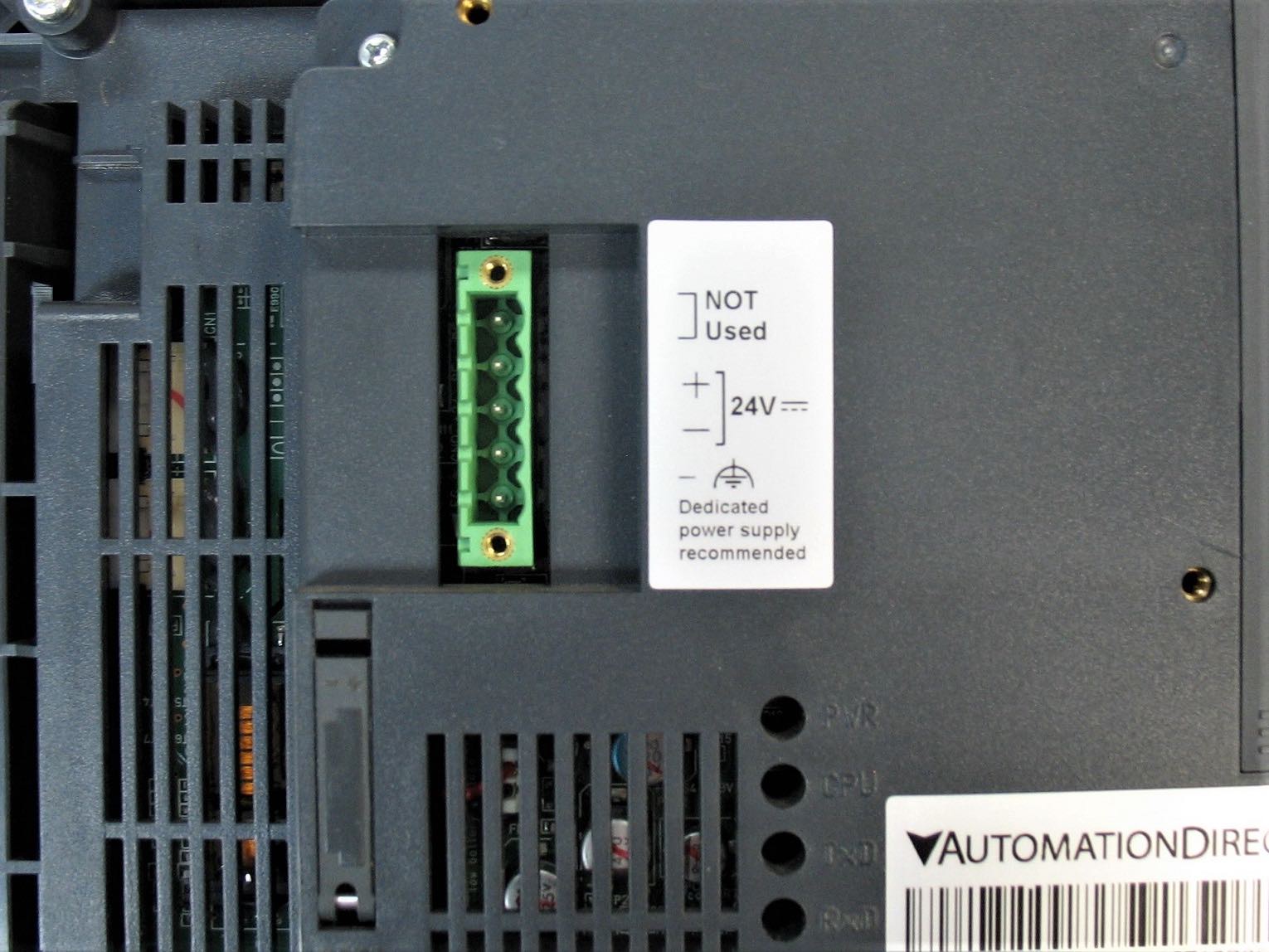
Rear access for providing power to the HMI. Note the + and – 24V DC indicator – DO NOT power such a unit with 120V AC.
The Flexibility of the Human-Machine Interface (HMI)
Imagine a system running variable power heaters to maintain a constant temperature in a process. The operator would be interested in being able to see the current temperature value, then likely also the target temperature. Maybe also the percent power output of the heater element would be useful. If the temperature dips below or rises above a critical limit, an alarm will sound, needing verification from an operator.
As this system becomes more complex, the idea of wiring all of these control inputs and display outputs gets intimidating. And as far as future-proofing? If another heater was added to the system, it would be very difficult to implement the additional wiring—not to mention the extra downtime to make those changes.
Real-world control devices are great for small systems where two main criteria are true:
- First, the machine would need few enough control devices that the added cost of the HMI would be impractical.
- Second, there is never any intent to upgrade or improve the machine in the future.
If both of these are true, then manual control devices are probably the best option. For everything else, an HMI might be a favorable option.
So what makes HMIs so flexible?
When a computer application is designed, the person creating the program decides how the front screen will look. Where will the buttons be placed? What kind of information will be shown? Should the program ask for a password first? The same design questions can be answered when creating HMI programs.
HMI Design Considerations
The biggest mental challenge to overcome when considering HMI terminals is the fact that every operation is ‘virtual’ rather than physical. This isn’t so difficult for anyone who has experience writing smartphone apps since many of the same ideas apply.
Begin by answering two main programming questions.
First question: What buttons do you need?
The answer to this question can be very creative since the screen can be programmed in any way the designer intends. If the application needs a Start, Stop, Jog, Reset, or any other variety, the designer can add those to the front screen. These touch-sensitive ‘buttons’ are just a group of pixels, making a picture. Touch the screen, and it responds, again, like a keyboard of a Smartphone when writing a text message.
To illustrate the incredible flexibility, just realize that these buttons can be any shape and any color, they can have text laid over the buttons, they can be any size and located anywhere on the screen, and for a great extra benefit – if screen space is limited, there can be a button to activate a new screen. Think of that like multiple tabs on a web browser, or multiple desktop screens.
The designer can think of all possible scenarios that would need any combinations of buttons. Creating a lot of buttons is no more difficult than just one or two buttons. In stark contrast to manual wiring, adding a new physical button for a new function on a machine requires an entire re-design of the control circuit.
Second question: What information do you need to see?
Providing control inputs to the machine is only half of the capability of an HMI. It’s extremely important for an operator to see the critical information, and visualize the current status of the process.
In many processes, a wall might be covered with gauges showing pressures, temperatures, voltages, and currents for each step of the process. Walls might be covered with the gauges, each one carefully wired and labeled.
The electricians may be greatly relieved to know that this entire array can be replaced with text or graphical information laid in orderly sequences on the screen. Once again, if information becomes too concentrated for a single screen, a menu may allow different screens for each machine’s data or each process step.
Another feature is the addition of user inputs. Often, a password may lock out certain functions, allowing only key individuals to make changes and edits to a program.
How does the HMI actually interact with the process?
Since all of the information is virtual, it is essential that the operation is controlled by a processor, most commonly a programmable logic controller (PLC).

Bottom view of a typical HMI showing several USB, Ethernet, and various communication ports.
Inside a PLC, all information is handled by addresses which point to real-world devices or memory locations. To add an HMI into the operation, some of those memory locations are assigned to the HMI. The resulting process would look like this: an operator presses a ‘button’ on the screen, represented with a picture. The virtual button activates an internal memory location (or bit or tag, depending on the program). That memory location is sent to the PLC, which can examine its own program to see if that memory bit should turn on a motor or other function.
The connection to the PLC is most commonly achieved with an Ethernet, DeviceNet, or in some cases, an RS-232 connection interface.
Understanding communication protocols is very important when integrating an HMI into the systems, but most major manufacturers streamline this process in their software.
Human-machine interface screens provide incredible flexibility into a system and allow the programmer to plan for the future. The cost of the digital controller and HMI can usually be easily justified by the relative ease of troubleshooting and future upgrading when compared to manual wiring of the past decades of industrial electronics.
How often do you use HMIs? Let us know in the comments.
Copyright Statement: The content of this website is intended for personal learning purposes only. If it infringes upon your copyright, please contact us for removal. Email: admin@eleok.com
